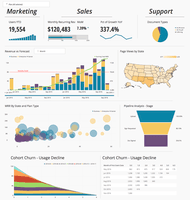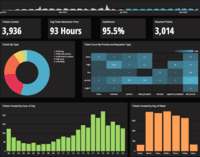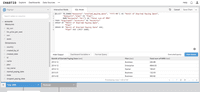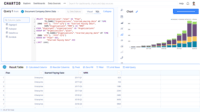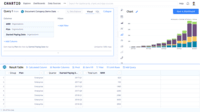Overview
What is Chartio (discontinued)?
Chartio is a visualization tool designed to enable anyone to explore, transform and visualize data on the fly through a drag-and-drop interface. Chartio was acquired by Atlassian in February 2021 so that it's capabilities could be integrated into the Atlassian…
Chartio Data Helps Me Land Big Meetings
Simple and Effective Business Intelligence made to get your feet wet and possibly the long haul
Easy to use dashboarding tool supporting many data sources
Great first time tool. We used it for a while, and eventually moved away.
Chartio - User friendly and powerful dashboard creation
Chartio is our real MVP
Recommend Chartio
It's a great way to make SQL pretty, and great for team dashboards and goal tracking on the wall monitors. Also, the …
Very valuable, while still evolving.
Getting chartty with Chartio
Love Chartio! Unpolished look at our take
Tailor Made Dashboards
The tools that solves the BI for the companies that doesn't hate the resources to hire dedicated BI resources but badly need it.
Basic Chartio User
General overview
Chartio reports have become core to our decision making
Popular Features
- Customizable dashboards (18)7.777%
- Pre-built visualization formats (heatmaps, scatter plots etc.) (15)7.272%
- Publish to PDF (17)6.161%
- Pixel Perfect reports (14)3.636%
Pricing
Starter
$40
Professional
$60
Organization
Contact sales team
Entry-level set up fee?
- No setup fee
Offerings
- Free Trial
- Free/Freemium Version
- Premium Consulting/Integration Services
Features
BI Standard Reporting
Standard reporting means pre-built or canned reports available to users without having to create them.
- 3.6Pixel Perfect reports(14) Ratings
Pixel Perfect reports are highly-formatted reports with graphics and ability to preview the report before printing.
- 7.7Customizable dashboards(18) Ratings
Customizable dashboards are dashboards providing the builder some degree of control over the look and feel and display options.
- 6.7Report Formatting Templates(14) Ratings
Ad-hoc Reporting
Ad-Hoc Reports are reports built by the user to meet highly specific requirements.
- 6.9Drill-down analysis(13) Ratings
Drill down analysis is the ability to get to a further level of detail by going deeper into the hierarchy.
- 6.1Formatting capabilities(12) Ratings
Ability to format output e.g. conditional formatting, lines, headers, footers.
- 3.1Integration with R or other statistical packages(5) Ratings
Integration with the open-source R predictive modeling environment.
- 6.5Report sharing and collaboration(13) Ratings
Report sharing and collaboration is the ability to easily share reports with others.
Report Output and Scheduling
Ability to schedule and manager report output.
- 2.7Publish to Web(9) Ratings
- 6.1Publish to PDF(17) Ratings
- 2Report Versioning(5) Ratings
Report versioning is the assignment of version numbers to each version of a report to help in tracking.
- 2.7Report Delivery Scheduling(12) Ratings
Report Delivery Schedule is the ability to have reports delivered to a destination at a specific data and time.
Data Discovery and Visualization
Data Discovery and Visualization is the analysis of multiple data sources in a search for patterns and outliers and the ability to represent the data visually.
- 7.2Pre-built visualization formats (heatmaps, scatter plots etc.)(15) Ratings
Pre-built visualization formats are canned visualization types that can be selected to visualize different kinds of data.
- 7.2Location Analytics / Geographic Visualization(12) Ratings
Location analytics is the visualization of geographical or spatial data.
- 8Predictive Analytics(3) Ratings
Predictive Analytics is the ability to build forecasting models based on existing data sets.
Product Details
- About
- Integrations
- Competitors
- Tech Details
- FAQs
What is Chartio (discontinued)?
Chartio is a visualization tool designed to enable anyone to explore, transform and visualize data on the fly through a drag-and-drop interface. Chartio was acquired by Atlassian in February 2021 so that it's capabilities could be integrated into the Atlassian product portfolio's capabilities. Chartio is no longer available to new customers, standalone. Existing customers must migrate to alternatives by March 2022, when the service will be retired.
Chartio (discontinued) Features
Data Discovery and Visualization Features
- Supported: Pre-built visualization formats (heatmaps, scatter plots etc.)
- Supported: Location Analytics / Geographic Visualization
- Supported: Predictive Analytics
- Supported: Support for Machine Learning models
BI Standard Reporting Features
- Supported: Customizable dashboards
- Supported: Report Formatting Templates
- Supported: Pixel Perfect reports
Ad-hoc Reporting Features
- Supported: Drill-down analysis
- Supported: Formatting capabilities
- Supported: Predictive modeling
- Supported: Integration with R or other statistical packages
- Supported: Report sharing and collaboration
Report Output and Scheduling Features
- Supported: Publish to Web
- Supported: Publish to PDF
- Supported: Output Raw Supporting Data
- Supported: Report Versioning
- Supported: Report Delivery Scheduling
Chartio (discontinued) Screenshots
Chartio (discontinued) Integrations
- Amazon Redshift
- Google Analytics
- Google BigQuery
- MySQL
- PostgreSQL
- Amazon Aurora
- IBM Db2 Warehouse on-premise edition
- Google Cloud SQL
- Heap
- Heroku Platform
- MariaDB Platform
- Microsoft Azure
- Microsoft SQL Server
- Panoply
- Twilio Segment
- Snowflake
- Treasure Data
- OpenText Vertica
- VoltDB
- Workable
- Fivetran
- Amazon Relational Database Service (RDS)
- Stitch
- a Talend company
Chartio (discontinued) Competitors
Chartio (discontinued) Technical Details
| Deployment Types | Software as a Service (SaaS), Cloud, or Web-Based |
|---|---|
| Operating Systems | Unspecified |
| Mobile Application | Mobile Web |
Frequently Asked Questions
Comparisons
Compare with
Reviews and Ratings
(53)Community Insights
- Business Problems Solved
- Pros
- Cons
- Recommendations
Chartio is a versatile tool that is widely used across various departments for different purposes. Users track their progress through course platforms and display metrics using Chartio, making it easier to consume information and present during sprint reviews. Product Management and User Experience teams heavily rely on Chartio to assess usage on their company platform, track products purchased, revenue spent, and the number of consumers. Additionally, Chartio serves as a business dashboard for the leadership team, coordinating on Key Performance Indicators - KPIs and measuring company performance. The tool is also utilized by data analysts at Prezi to create dashboards that are viewed by almost all departments, especially product teams and marketing. Chartio is considered the number one Business Intelligence - BI tool compared to others used by reviewers.
In addition to its product tracking capabilities, managers find Chartio particularly helpful in understanding employees' productivity and identifying areas for improvement. By displaying performance metrics, the tool allows managers to easily compare employees' progress with their co-workers and track their development over time. The agile nature of Chartio enables users to effortlessly build reports and load data from both offline and online sales sources, providing valuable insights for optimizing campaigns, analyzing marketing expenditures, monitoring monthly sales, and calculating Cost Per Order - CPO.
Furthermore, Chartio facilitates cross-team sharing of data metrics by creating dashboards for customer success, engineering, and product teams. This fosters collaboration among different departments within the organization. The tool's ability to filter data by verticals allows regional managers to track metrics for each city and segment of different markets effectively. Moreover, Chartio helps streamline reporting processes for top management by creating client-facing dashboards with interactive filters.
Overall, Chartio's user-friendly interface and comprehensive features make it an invaluable tool for businesses seeking to visualize data flow, improve reporting efficiency, analyze performance metrics from diverse sources, and share real-time critical information with internal teams as well as external clients.
Versatile and User-friendly: Users found Chartio to be a highly versatile and user-friendly business intelligence tool, with many reviewers expressing their appreciation for its ease of use. The intuitive interface allows both new and experienced users to navigate the tool effortlessly, making it easier to perform tasks such as querying, filtering, and setting up charts. Some users also praised the tool's clear and lightweight design, which allows them to handle large amounts of information without feeling overwhelmed.
Extensive Database Support: Reviewers highly valued Chartio's extensive database support, including its ability to connect to various data sources. This seamless integration and accessibility were seen as major strengths of the tool. The option to connect directly to data sources enables advanced querying capabilities and provides users with accurate insights for making informed business decisions.
Responsive Customer Support: Many users appreciated the availability of comprehensive documentation and responsive customer support provided by Chartio. The helpfulness of customer support in maximizing the potential of the tool was highlighted by several reviewers. The responsiveness and willingness of the customer service team to implement solutions for specific needs were particularly commended.
-
Lack of Statistical Analysis Tools: Some users have expressed that Chartio is lacking in statistical analysis tools, limiting its functionality for more complex queries and in-depth business intelligence features.
-
Slow Loading Speed and Inaccurate Numbers: Users have reported that Chartio loads very slowly and the numbers it provides are not always accurate, which can be frustrating when trying to access real-time data insights.
-
Convoluted Layout and Learning Curve: The layout of the software can be convoluted, leading to a learning curve for building and arranging dashboards. This has been mentioned by several users who find it challenging to navigate and customize their dashboards effectively.
Users recommend trying out all the visualizations and utilizing the personalized support offered by Chartio. They also suggest enabling the option to change PDFs of dashboards from portrait to landscape. Additionally, users advise trying out Chartio before purchasing and mention that the company is flexible when it comes to expanding the team. Users recommend having someone familiar with code and business intelligence to navigate the software effectively and suggest using Chartio to keep track of information and data. Chartio is mainly designed for users who are not strong in SQL, making it a useful tool for self-serve dashboards and data. Users also recommend Chartio for teams looking for a business intelligence tool that does not require coding knowledge. They suggest exploring other similar tools and note that Chartio has good documentation and support. Lastly, users emphasize the importance of educating the organization on how to effectively use data and having someone knowledgeable in data work on the backend.
Attribute Ratings
Reviews
(1-13 of 13)Easy to use dashboarding tool supporting many data sources
Whenever we have a data question which has to be answered multiple times we usually automate it using Chartio.
- It is easy to connect your datasources and it supports over 15 different type of datasources.
- It is easy to create your first dashboards. You can learn the basics just by trying it out. It also has great documentation to find the solution for more difficult problems.
- You can save your data into Chartio's datastores. Using these datastores on your dashboards makes them super fast to refresh without querying your own database. You can set when you would like to refresh your datastores.
- I really miss usage statistics. We don't know who, when and how many times were viewing our dashboards. It is a real pain point when you have created hundreds of dashboards and you need to maintain those too which are not used any more.
- Would be nice to have version control to easily revert changes.
- Data-stores are limited to 1 million lines. Using multiple filters on a dashboards makes hard to fit into this limit.
It is not appropriate for deeper analyses/modeling. Also would not use it for one-time reports.
- Really easy to get going. We tested many solutions - and Chartio is by far, the quickest. Took us a legitimate 30 minutes from nothing to up and running.
- Chartio visually illustrates your database structure. This is phenomenally helpful for users who need to understand how to join tables and get the data they need.
- The UI is pretty typical of other tools, so there's not an additional learning curve if you've used other BI tools. It's actually more simple than most, but still pretty similar.
- Slow - the queries aren't optimized for speed. In order to combat this, you may need to build aggregate tables for date ranges and typical calculations.
- Expensive. We negotiated down to $25k a year. That's pretty typical for BI tools, but the value ended up not being equal to $25k.
Recommend Chartio
It's a great way to make SQL pretty, and great for team dashboards and goal tracking on the wall monitors. Also, the Chartio support team has been very helpful and new features are frequently rolled out. I use it primarily for productivity tracking of off-site team. For alerting suspicious activity by online customers. And we have an wall display of KPIs across all businesses being managed, and milestones to celebrate.
- Easy to get started
- Great customer support
- Frequent new features
- Better arrangement of charts within a dashboard
Getting chartty with Chartio
- csv export
- sql query
- Display graphs in a comprehensive way
- Easy interface
- Faster loading speed
- More customization with the dashboards
Is your data being updated on an hourly/daily basis?
Love Chartio! Unpolished look at our take
- Building visualizations without technical knowledge; I don't know of any other way to do this as easily with anything other than social media stats.
- Good customer support - Chartio has incredible potential, but sometimes it can be hard to know how to get what you want, and their support makes that possible.
- Design - they handle a lot of information and options and it's very easily for that to get complicated and bogged down, but their design is clear and concise and lightweight, allowing you to see things clearly.
- Navigation; there are a lot of repeated process for using the tool and there is a lot of wasted time required to re-organize things or move around properly.
- More shortcuts or docs or smart suggestions to help you achieve the more complicated processes that are possible without having the full technical understanding, the way the drag and drop does for the basic stuff.
- Linking to a particular chart is still not great because you either send someone to edit mode (don't want that) or to a page full of charts, and while it's highlighted, that is not sufficient for the average person.
I would say that this is the number one BI tool compared to other BI tools I've used.
- Intuitive for reporting and analysing on the fly.
- Can perform calculations in tables and in the data cells instead of pre-processing the data elsewhere and not only using the Chartio tool as a tool for viewing data. Not passive but active reporting and analysing which makes the tool a good core tool in any corporate BI suite.
- Chartio has a lot of usable diagrams for viewing data from new perspectives which makes our business decisions much wiser than they would be otherwise. With Chartio it's easier to have the right data at the right time for the best possible business outcome.
- If you have connected to a simple MYSQL-database which has a limited amount of requests, perhaps be able to send the database requests in sql instead of all of them at the same time. Especially if you have a dashboard build with a lot of single number KPIs.
Basic Chartio User
- Easy to read and interpret
- Great sets of charts and graphs
- Able to export large amounts of data that can be easily used in different platforms.
- Crashes from time to time with different data pieces (this may not be Chartio's fault)
- Does not directly plug in to other parts of our system (which would be difficult to execute anyways)
Chartio reports have become core to our decision making
- Updates existing business analytics reports automatically.
- Makes it easy to create new reports on the fly.
- It would be nice if the graphical interface could do some things that currently require SQLite code.
Easy For Metrics
- Very simple to set up charts
- Automatic Updating
- Clear Metrics
- Layout sometimes can be convoluted
- Sometimes there is a learning curve
Chartio for Education
- Directly connect to the actual data running our site.
- Allow for advanced querying, filtering, and even user based permissions to see and edit the data.
- Provide a great way to layout and communicate the data in visualizations and dashboards.
- Chartio is beginning to add more statistical analysis tools into their platform, but for now this is somewhat lacking.
- Dashboard level filters have come a long way in helping to get to the data that is really important, but there are some challenges we've had with more complex queries where we'd like to filter certain things completely out of our data for every single chart, and that one use case has been a challenge.
Great software!!
- Filtering data by vertical - this allows the user to see the effects of different data points.
- The ability to pull the data on to an Excel sheet - this allows further manipulation of the data and by the addition of formula etc.
- Different dashboards allow the user to view the data in different ways different users may be fond of one view over another.
- Inability to immediately act on data from Chartio through Chartio's platform means we have to use other software to implement information gained from Chartio.
- Data gained isn't live this means we can sometimes depending on the quarter be acting on less relevant data and we also cannot be as reactive because we have to wait a day before we know if our changes made based on data from Chartio is successful or not.
Very happy with Chartio - saves internal resources and time.
- Ease of use.
- Ease of integration.
- Simple visual layout.
- More chart options.
Unbiased Review of Chartio
- Simplicity for certain team members that do not have experience writing SQL code. Allows them to simply drag and drop for the easiest of queries rather than having an analyst find time to write one.
- Quick visualizations of written queries with a good amount of choices for different charts. It's easy to test a query in terminal and drop it into chartio to get a quick visual.
- Partitioning dashboards so only certain users can view or edit them. I've built upwards of 15 different dashboards in Chartio and some of the information isn't always privy to certain departments.
- Seat licenses for an entire organization which are then limited to a max of 10 users in the product at a certain time. If an 11th person wants to view something, they will get a pop-up that says the max amount of users are currently using Chartio, please wait until one of them exits. Or give a list of who is currently viewing.
- Auto formatting of numbers within a set of space defined by the vertical/horizontal rulers.